COUNTY GOVERNMENT
Accounting / Finance
Attorney Office
Auditor
Clerk & Recorder
Clerk Of District Court
Commissioners
Detention Center
Elected Officials
Elections
Justice Court
Probation Offices
Sheriff's Office
Superintendent Of Schools
Treasurer
Youth Court Services
BOARDS, COMMITTEES, PROGRAMS
County Boards/Committees
Compliance Office
Grants & Special Projects
Junk Vehicle Recycling Program
Library
Local Advisory Council
Mosquito Control Program
MSU Extension
Planning
Public Administrator
Public Works
Public Works - Capital Projects
Roads & Bridges
Solid Waste / Refuse
Transit
Transportation
Weed Control District
ACCOUNTING OFFICE
Burn Permits
Refuse Tags
Budget Information
CLERK AND RECORDER'S OFFICE
Birth Certificates
Death Certificates
Document Search Online
Register to Vote
iDOC - Online Search for Filed Documents
FACILITIES
Fairgrounds
Park County Yellowstone Gateway Museum
Arch Park
Silver Gate Park
Green Acres Park
Confluence Park
HEALTH DEPARTMENTWater Testing
Food Service Permitting
Septic Permitting
Vaccinations
LIBRARYLivingston Park County Library
IT/ GIS Department
GIS-Rural Addressing
Rural Address Application
Private Road Naming
County Maps
Planning Department Floodplain Mapping
Floodplain Planning Permits
Subdivision
Zoning
Public Works DepartmentRoad & Bridge
Refuse
Capital Improvement Projects
Weed Control
Building & Facility
Trails & Park
Mosquito Control
TREASURER's OFFICE
County Taxes
Online Vehicle Registration
Address Change for Taxes
DRIVERS LICENSES
Driver Licenses may be obtained at the Livingston Driver’s Exam Offices located in the True Value Plaza at 1313 West Park Street, Phone No. 406-222-4610 or the State Office 406-444-3292